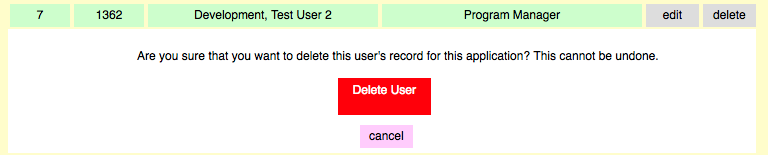Editing User:Kohana_Role Relationships
On this screen you will be preseneted with search results containing user:kohana_role records that match the criteria you entered. From these results you can editing kohana_roles assigned to users as well as delete user:kohana_role relationship records.
Searching for Existing User:Kohana_Role Relationships
This screen offers an opportunity to search again in case you didn't find the user(s) you intended. When searching for existing User:Kohana_Role(s) relationship records do the following in the section labeled "Search for and Edit Existing Users":
- Select the application you want to search for users within. a. This list is built dynamically from the table software_application in the project_management database)
- Enter the username of the user you are adding. a. This field is optional. Leaving it blank will result in a search that does not filter based on username. b. Search will put a wildcard before and after the string you enter. c. Search is NOT case sensitive. d. The 'lookup' utility to the right of this field can be used to search for users by first and/or last name if you do not already know the username to search for. e. If the username you entered is not found you will get 0 search results.
- Select one or more kohana_roles to restrict your search results. a. Leaving this multi-select box unselected will result in a search across all kohana_roles. b. Search will include all users with any of the kohana_roles selected. This is intended to return as many results as possible. c. The list of available kohana_roles is dynamically generated from data in the table 'kohana_role'.
- Click the button "Search".
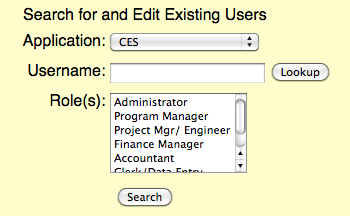
User Search Results
Your search results will look similar to the screen shot below:
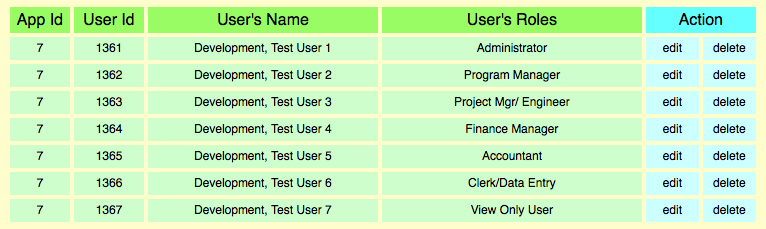
Edit User:Kohana_Role Relationship
To edit the kohana_roles assigned to a user do the following:
- Click on the light blue 'edit' link on the right side of the row representing the user:kohana_role. The following should be displayed/occur.
a. The 'edit' and 'delete' buttons for this user:kohana_role record will be grayed and disabled.
b. A kohana_role editing box will display containing a pink 'done' button. Clicking on this button will close the editing information and will reenable the 'edit' and 'delete' buttons for this user:kohana_role record.
c. A kohana_role editing box will display containing a list of kohana_roles that are available in the system color coded to indicate which are currently assigned to this user.
- The list of available kohana_roles is dynamically generated from data in the table 'kohana_role'.
- Gray indicates that the rols is not assigned to the user.
- Blue indicates that the kohana_role is assigned.
- Click on a kohana_role button to select or unselect that kohana_role for the user. a. The change is committed and on success the button color will toggle and the text description of the kohana_roles that are assigned to the user will update.
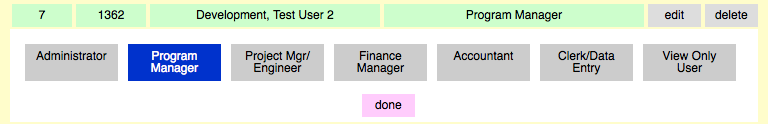
Delete User:Kohana_Role Relationship
To delete the user:kohana_role relationship do the following:
- Click on the light blue 'delete' link on the right side of the row representing the user:kohana_role. The following should be displayed/occur. a. The 'edit' and 'delete' buttons for this user:kohana_role record will be grayed and disabled. b. A confirmation box will display containing a pink 'cancel' button. Clicking on this button will close the delete confirmation box and will reenable the 'edit' and 'delete' buttons for this user:kohana_role record. c. A confirmation box will display containing a warning text and a red 'Delete User' button. Clicking on the 'Delete User' button will remove the user:kohana_role record from the system. Note that this cannot be undone.