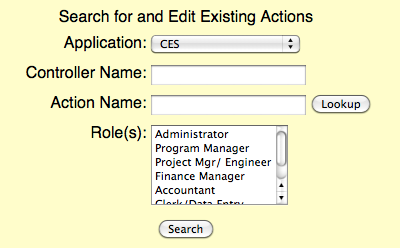Managing Action:Kohana_Role Relationships
On this screen you can add new Action:Kohana_Role relationships and search for existing records.
Adding New Action:Kohana_Role Relationships
When adding a new Action:Kohana_Role(s) relationship record do the following in the section labeled "Add a New Action":
- Select the application you want to add the action to. a. This list is built dynamically from the table software_application in the project_management database)
- Enter the controller name of the action you are adding. a. Duplicate entries are checked for the combination of controller, action and application. If a duplicate is found the action will not be added. b. Controller is required and if left blank an error will be returned and the record will not be added.
- Enter the action name of the action you are adding. a. Enter 'all' if you want this one ACL entry to apply to all actions in the controller. Enter the specific action name if you want it to apply to just one action in the controller. Note: an entry of 'all' will assign the specified kohana_roles to all actions in the controller even if there is a more specific and restrictive ACL entry for a single action in the controller. b. The 'lookup' utility to the right of this field can be used to search for controller and action names by controller and/or action if you do not already know the controller:action to enter. c. Duplicate entries are checked for the combination of controller, action and application. If a duplicate is found the action will not be added. d. Action is required and if left blank an error will be returned and the record will not be added.
- Select one or more kohana_roles to assign this action. a. At least one kohana_role is required when adding a new action. b. The list of available kohana_roles is dynamically generated from data in the table 'kohana_role'. c. WARNING: Not all kohana_roles are applicable for all applcations. These kohana_roles are generic and only have meaning in a given application if the application code specifically references the kohana_role.
- Click the button "Add Action".
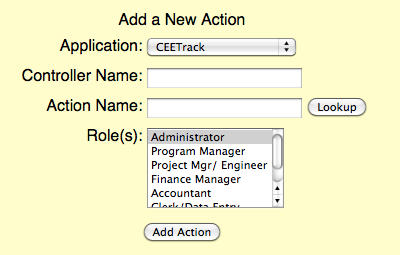
Searching for Existing Action:Kohana_Role Relationships
When searching for existing Action:Kohana_Role(s) relationship records do the following in the section labeled "Search for and Edit Existing Actions":
- Select the application you want to search for actions within. a. This list is built dynamically from the table software_application in the project_management database)
- Enter the controller name of the action you are searching for. a. This field is optional. Leaving it blank will result in a search that does not filter based on controller name. b. Search will put a wildcard before and after the string you enter. c. Search is NOT case sensitive. d. If the controller name you entered is not found you will get 0 search results.
- Enter the action name of the action you are searching for. a. This field is optional. Leaving it blank will result in a search that does not filter based on action name. b. Search will put a wildcard before and after the string you enter. c. Search is NOT case sensitive. d. The 'lookup' utility to the right of this field can be used to search for controller and action names by controller and/or action if you do not already know the controller:action to enter. e. If the action name you entered is not found you will get 0 search results.
- Select one or more kohana_roles to restrict your search results. a. Leaving this multi-select box unselected will result in a search across all kohana_roles. b. Search will include all actions with any of the kohana_roles selected. This is intended to return as many results as possible. c. The list of available kohana_roles is dynamically generated from data in the table 'kohana_role'.
- Click the button "Search".